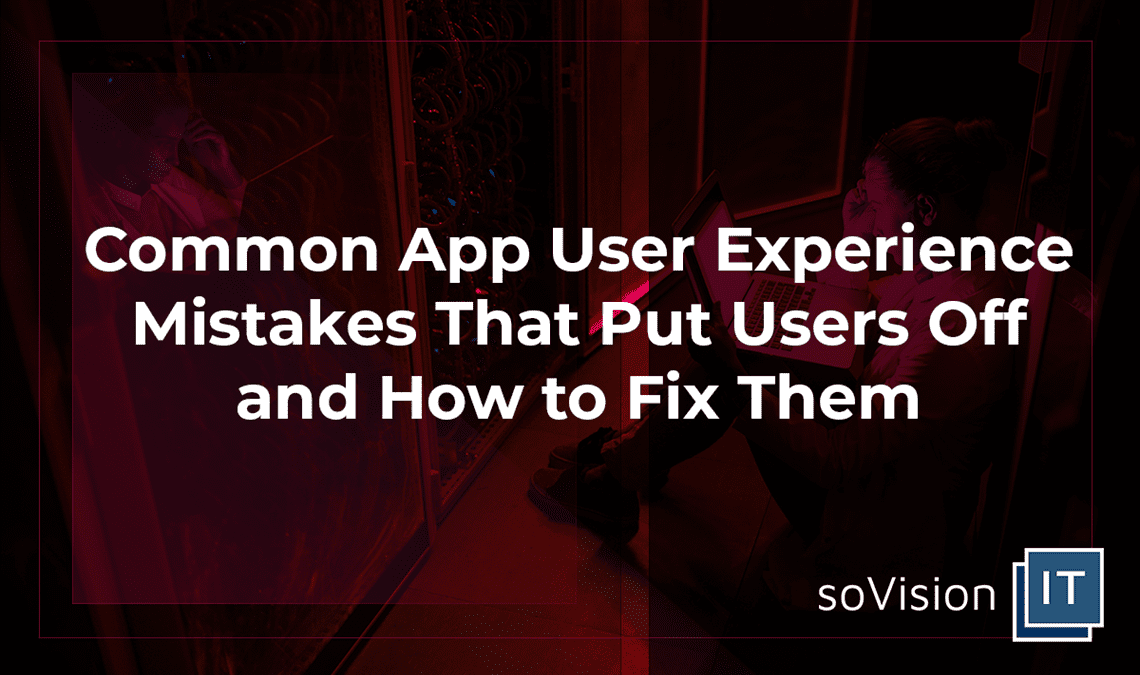Common App User Experience Mistakes and How to Fix Them
There is an app for everything these days. Users looking for an app to download for a specific purpose typically have a few different options to choose from. Because of this, it’s crucial to be aware of what people like when using an app, and what’s going to make them want to throw their phone into the sea. Whether you want to develop a productivity app, a gaming app, or something else, the user experience is paramount to increasing downloads and long-term users. Some common issues that our Mobile App Developers have come across that could cause your app to lose users include:
Too Many Ads
Ads can be a great way to monetize your app, but you have to be careful with them. Just like how annoying it can get when you are watching your favourite TV show and it feels like there’s an ad break every two minutes so you go and find it on YouTube instead, only to watch more ads for products that you’re not interested in, it will get annoying. Most users will expect some ads here and there in return for using an app for free. But don’t let it get to the point where they have to watch an ad before making any action in-app, or ads are taking over the interface. There are better ways to monetize your app, such as subscriptions and in-app purchases with the help of reliable mobile app developers.
Broken Links
Broken links can cause a huge load of problems whether they are on a website or in an app. If your users can’t get to what they want because the link is completely unresponsive, chances are they’re going to hit that remove app button faster than you can say 404 error. Even if your app makes up for it with a stunning user interface, it won’t get too far if users aren’t getting the full benefit, so make sure that you test everything extensively and that you have a reliable mobile app development software in place before you put it out there for download by the public.
Inappropriate Link and Button Sizes
Your links might work, but can they even be clicked on? Call-to-action buttons that are too large or too small are not going to get a lot of action, except for the user closing the app with an exasperated sigh. Tapping on a button only to be directed to something completely different from what you were expecting is disappointing and frustrating for users. It’s important to pay close attention to and test the size of your CTA buttons on different devices to ensure that they function correctly.
Faulty Alignment
If your app is content- and design-heavy, then problems with the alignment and grouping can make it a real pain to use. A grid system can be a useful tool when developing an app to ensure that everything is aligned well, as the way that all design elements and content within the app are placed in relation to one another can have a big impact on the overall experience of the user.
With a saturated market for apps, avoiding these simple yet frustrating user experience mistakes when developing your app is key to attract more users, build a strong user base, and stand out from your competition.