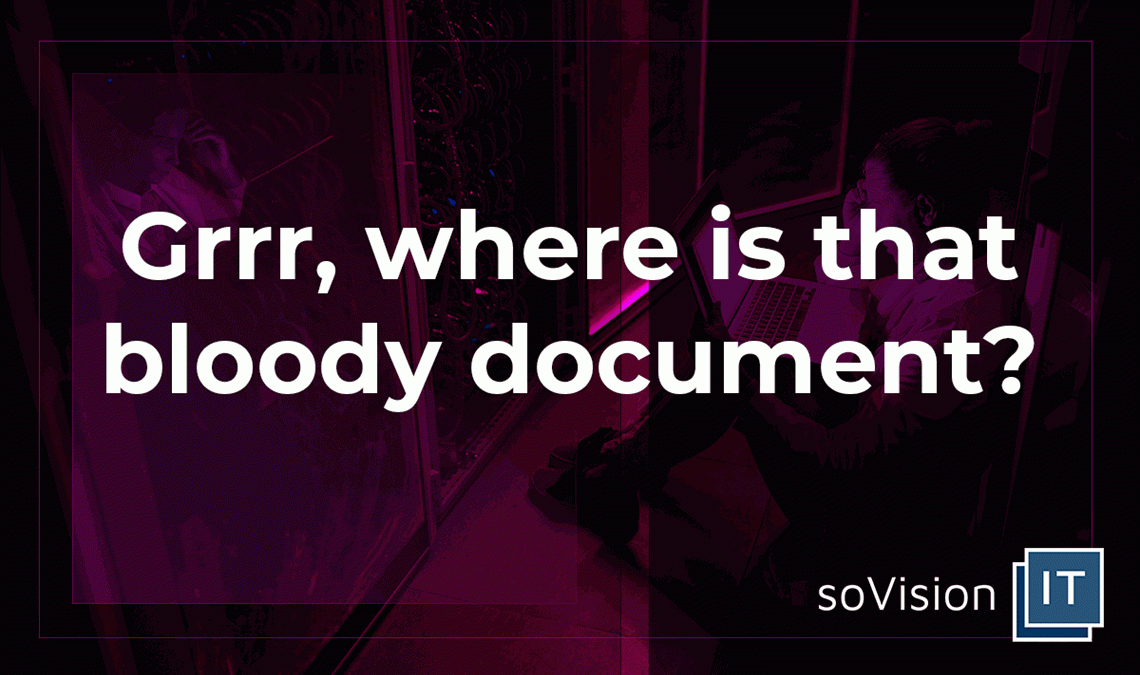Grrr, Where Is That Bloody Document? Microsoft 365 Cloud Data Storage
There is nothing more frustrating than losing a document you have spent hours working on. That feeling of panic as you desperately search your computer hard drive to try and locate it. It’s not just demoralising; your ability to locate, access, protect and utilise your documents is the backbone to everything you do. In truth, businesses these days are nothing without their data and should all have Microsoft 365 Office 365 services in place.
Consider yours for a moment. How much value is intrinsically wrapped up in your company quotes, documents, proposals, contracts…? It’s somewhat paradoxical then that the way in which we store our most valuable assets often only becomes a priority after something has gone wrong.
While data storage managed on hardware on-premises remains the default method for many, it can be very limiting in how you can organise, store and access your company documents. It also carries with it a great deal of responsibility and risk. Keeping your IT software up-to-date, replacing outdated equipment, troubleshooting software issues, implementing data protection software, bringing across permissions, passwords, usage, restrictions… it is an immense task to take on, yet any oversight will leave your data vulnerable, a position no business can afford to be in. Other issues you’re likely to encounter include a lack of scalability, increased costs of maintaining your own data storage and having your access restricted by the location and device you are working from.
A robust alternative – Microsoft 365 Office 365
This is where Office 365 Microsoft 365 cloud data storage comes in. Offering a robust alternative to traditional data storage methods, it enables a much more agile way of working while delivering a superior level of resilience and security. Cost-efficient and user-friendly, it is no surprise that Microsoft 365 is used by some of the biggest companies in the world to house their data.
It can feel like a big move to make though and that’s understandable. When you are used to using an on-premises data storage solution – one that is physically close and tangible – anything else can feel scary in comparison. Many of our clients were initially apprehensive about migrating their data too. Several in particular were concerned about losing transparency and control if they were to move away from their own storage hardware, and they also had valid questions around how their data would be protected during migration.
The migration process does require careful thought and pre-planning but in the right hands the whole experience can be efficient, safe and pain-free. A good service provider will carefully plan the outcome of your migration and talk you through the process step by step which may involve any or all of the following:
-
- Performing a pilot migration to review performance and gain feedback
-
- Identification of content that doesn’t need to be migrated and restructure of existing files
-
- Implementation of new naming conventions to easily identify content
-
- Troubleshooting for issues that could cause problems during migration (i.e. file upload size, invalid characters in filenames, device-specific limitations)
-
- Application of metadata to improve search results for files and documents
-
- The pre-provision of OneDrive for each user account ahead of migration if necessary
-
- Consistent communication with all users to prepare them for migration
-
- File-mapping documentation on OneDrive post-migration for easy orientation
Data storage that is resilient, secure, and easily accessible
For those of our clients that have successfully migrated away from traditional hardware to Microsoft 365 Office 365 cloud data storage, they are now in a much stronger position to protect their data. For many it has also delivered benefits beyond secure data storage, such as greater productivity, increased collaboration, and a more flexible way of working:
-
- Improved productivity: better access means fewer restrictions to productivity, enabling a workforce that is increasingly flexible and mobile in how it operates.
-
- Greater flexibility and access: Individuals can access Microsoft 365 applications at any given time from any location on a range of devices and smartphones.
-
- Streamlined IT operations: no more running and maintaining technical requirements across multiple applications while managing upgrades, permissions, and data security separately.
-
- Greater document protection: in the event of a security breach, individual devices can be wiped remotely so the information won’t be passed onto the wrong people.
-
- Safeguarding against unexpected events: those that might cause extreme data loss on a server such as power outages from extreme weather.
-
- Increased control and transparency: You still get control over file security and permissions, as well as complete transparency over who has access to what data.
Of course, there are still risks with any data migration and the key here is to put your data safely in the hands of a managed IT service provider that you can trust to take care of your most valuable assets.
If you’ve not migrated any of your company data to Office 365 Microsoft 365 before it can be a daunting prospect, so feel free to get in touch for a friendly, no-obligation chat about what the process involves.