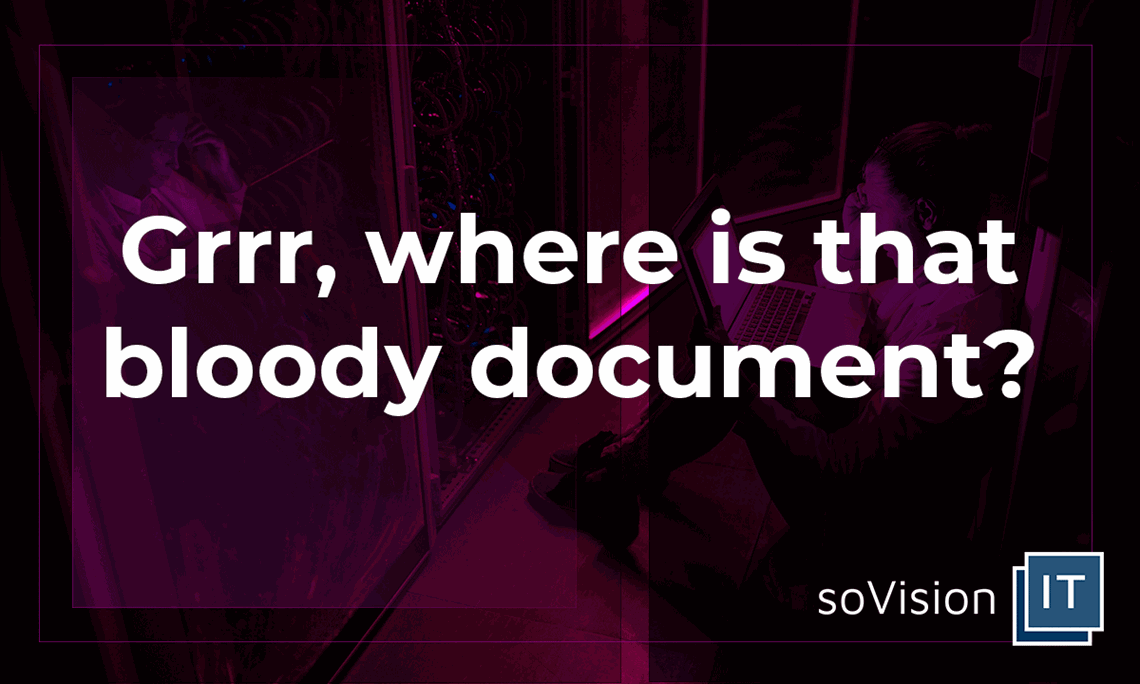S2 Securing & Supporting your digital journey with cutting-edge solutions
S2 Secure & Support service, where we prioritise the safety and efficiency of your organisation’s digital ecosystem. In an ever-evolving technological landscape, ensuring the protection of sensitive data, and maintaining a resilient IT infrastructure are paramount.
Our expert team of professionals provide you with 24/7 monitoring, proactive maintenance, and responsive help desk support to safeguard against potential threats and address any IT-related challenges promptly.
From cutting-edge endpoint detection and response capabilities to robust email protection and DNS filtration, our integrated suite of Secure & Support services ensures that your business remains secure, compliant, and equipped to thrive in the face of cyber risks.
Products included:
• DNS Filtration Pro
• Endpoint Detection and Response
• Managed IT Support
• Microsoft 365 Basic/Standard/Premium
• Total Email Protection
Here are the services that are included within our package:
• Web Content Filtering: Blocks access to malicious and inappropriate websites based on predefined categories and policies.
• Malware and Phishing Protection: Identifies and blocks access to websites known to host malware or engage in phishing activities.
• Security Threat Protection: Protects against known malicious domains, preventing users from accessing websites that may compromise network security.
• Domain Whitelisting and Blacklisting: Administrators can create custom lists of allowed (whitelisting) or blocked (blacklisting) domains.
• SafeSearch Enforcement: Enforces SafeSearch settings on popular search engines to filter out explicit content.
• Custom Content Filtering Policies: Allows administrators to create specific filtering rules and policies tailored to their organisation’s needs.
• Real-Time Reporting and Analytics: Provides detailed reports on internet usage, blocked requests, and security threats.
• Customisable Block Pages: When a user attempts to access a blocked website, they are shown a customisable block page explaining the reason for the block.
• Bypass Codes and User Authentication: Allows users to temporarily bypass filtering for legitimate reasons, and user authentication ensures secure internet access.
• Time-Based Filtering: Administrators can set time-based rules to control internet access during specific periods, such as work hours or school days.
• Geolocation-Based Filtering: Restricts access to websites based on their geographic location.
• Threat Intelligence Feeds: Utilises threat intelligence feeds to identify and block emerging threats in real-time.
• Real-Time Endpoint Monitoring: Continuous monitoring of endpoints to detect suspicious activities and threats in real-time.
• Threat Detection and Prevention: Uses advanced heuristics and machine learning algorithms to identify and prevent malware, ransomware, and other threats.
• Behavioural Analysis: Monitors and analyses endpoint behaviour to detect anomalies and potentially malicious actions.
• Automated Incident Response: Automatically responds to and remediates identified threats to minimise the impact of security incidents.
• Threat Hunting: Allows security teams to conduct proactive searches for hidden threats and suspicious activities within the endpoint environment.
• Root Cause Analysis: Helps identify the source and cause of security incidents to prevent future occurrences.
• File Integrity Monitoring: Tracks changes to critical system files and configurations, alerting if unauthorised modifications occur.
• Alerting and Reporting: Generates real-time alerts and provides comprehensive reports on security events and incidents.
• User Activity Monitoring: Monitors user behaviour to detect unusual activities or potential insider threats.
• Remote Wipe and Quarantine: Allows administrators to remotely wipe or quarantine compromised endpoints to prevent further spread of threats.
• Endpoint Isolation: Enables administrators to isolate infected endpoints from the network to contain threats.
• 24/7 Monitoring: Continuous monitoring of your IT infrastructure to identify and address issues promptly.
• Proactive Maintenance: Regular maintenance and updates to keep systems running smoothly and prevent potential problems.
• Help Desk Support: Access to a help desk or support team to assist with IT-related inquiries and issues.
• Remote Support: The ability for technicians to access and resolve issues on your systems remotely.
• IT Infrastructure Management: Management of hardware, software, and network resources.
• Software and Hardware Procurement: Assistance in selecting and purchasing appropriate hardware and software for your needs.
• Vendor Management: Coordination with third-party vendors for software licensing, support, and other services.
• IT Consulting: Expert advice and recommendations on IT strategies and improvements.
• Host email with a 50 GB mailbox and custom email domain address.
• Create a hub for teamwork to connect people using Microsoft Teams.
• Use Microsoft 365 apps for the web, including Outlook, Word, Excel, PowerPoint, and OneNote.
• Store and share files with 1 TB of OneDrive cloud storage per user.
• Facilitate online meetings and video conferencing for up to 300 users.
• Use one license to cover fully installed Microsoft 365 apps on five mobile devices, five tablets, and five PCs or Macs per user. (Included in our standard package)
• Defend your business against advanced cyber threats with sophisticated phishing and ransomware protection. (Included in our premium package)
• Control access to sensitive information using encryption to help keep data from being accidentally shared. (Included in our premium package)
• Secure devices that connect to your data and help keep iOS, Android, Windows, and MacOS devices safe and up to date. (Included in our premium package)
• Microsoft InTune for device management of all devices. (Included in our premium package)
• Microsoft Entra ID P1 for network identity management. (Included in our premium package)
• Email Security Gateway: Provides inbound and outbound email filtering to block spam, viruses, malware, and other email-based threats.
• Advanced Threat Protection (ATP): Uses advanced techniques to detect and block sophisticated threats like ransomware, zero-day attacks, and targeted spear-phishing attempts.
• Anti-Phishing Protection: Identifies and blocks phishing emails that attempt to deceive users into disclosing sensitive information.
• Data Loss Prevention (DLP): Monitors outgoing emails to prevent accidental or intentional data leaks and ensures compliance with data protection regulations.
• Email Encryption: Offers email encryption capabilities to protect sensitive information sent via email from unauthorised access.
• Email Continuity: Provides access to historical emails and continuous access to email services even during server outages or disruptions.
• Email Archiving: Archives emails and attachments for compliance purposes and enables easy retrieval of past communications.
• User Quarantine and Reporting: Allows end-users to manage their quarantined emails and provides comprehensive reporting on email security events and threats.
• URL Link Protection: Scans and rewrites URLs in emails to detect and block links leading to malicious websites.
• Attachment Scanning: Scans email attachments for malware and other threats before delivery to recipients.
• Real-Time Threat Intelligence: Utilises threat intelligence feeds to identify and block emerging threats in real-time.
Help your company be secure and supported in one easy package. Contact us today.