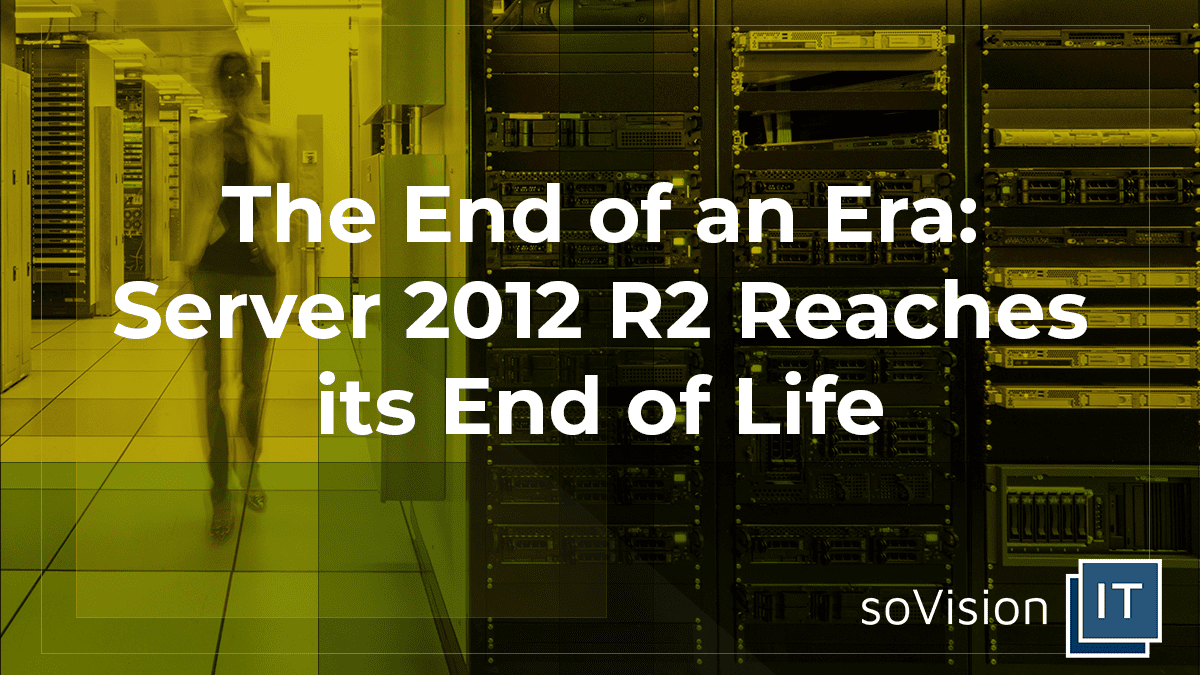The End of an Era: Server 2012 R2 Reaches its End of Life
In the ever-evolving landscape of technology, change is a constant. Operating systems come and go, and as the years pass, it becomes necessary for both businesses and individuals to adapt. One such milestone in the world of servers is the End of Life (EOL) for Windows Server 2012 R2, which occurs today. In this blog post, we will explore what this means for those still using this reliable but ageing server OS.
The Journey of Windows Server 2012 R2
Windows Server 2012 R2, released in October 2013, marked a significant step forward in the world of server operating systems. It brought with it numerous improvements over its predecessor, including enhanced virtualisation capabilities, improved scalability, and better storage management. For many organisations, Server 2012 R2 became the backbone of their IT infrastructure, faithfully serving their needs for nearly a decade.
Why End of Life Matters
End of Life for an operating system signifies the point at which Microsoft discontinues updates and security patches for that version. While the OS won’t suddenly stop working, the lack of ongoing support puts it at a higher risk of vulnerabilities and cyberattacks. Here are some key reasons why the end of life of Windows Server 2012 R2 matters:
- Security Concerns: Without regular security updates, the OS becomes increasingly vulnerable to new threats and exploits. This can pose significant risks to the integrity of your data and systems.
- Compliance Issues: Many industries have strict regulatory requirements regarding the use of supported and up-to-date software. Sticking with an EOL OS may lead to compliance problems.
- Performance and Compatibility: As newer hardware and software are developed, compatibility with an EOL OS can become an issue. You may experience performance bottlenecks and difficulty integrating with modern technologies.
- Lack of Support: Microsoft will no longer provide technical support for Server 2012 R2. This means you won’t have access to assistance when encountering issues or bugs.
What’s Next?
If you are still running Windows Server 2012 R2, it’s crucial to plan your next steps. Here are some options to consider:
- Upgrade: The most straightforward option is to upgrade to a newer version of Windows Server, such as Windows Server 2022. Upgrading allows you to take advantage of improved security, performance, and features.
- Migrate to the Cloud: Cloud solutions like Microsoft Azure offer a way to transition to a more modern infrastructure without the hassle of managing physical hardware. Migrating to the cloud can provide flexibility, scalability, and up-to-date security.
- Implement Strong Security Measures: If upgrading or migrating isn’t immediately feasible, invest in robust security measures to mitigate the risks associated with an EOL OS. This includes enhanced firewalls, intrusion detection systems, and regular system monitoring.
The end of life for Windows Server 2012 R2 signifies the closing of a chapter in the world of server operating systems. While it served organisations faithfully for many years, it’s time to embrace the future of technology with newer, more secure, and feature-rich solutions. Planning and executing a migration or upgrade strategy should be a top priority for those still relying on this trusted, but now dated, server OS. By doing so, you can ensure the continued reliability, security, and performance of your IT infrastructure in an ever-evolving digital landscape.